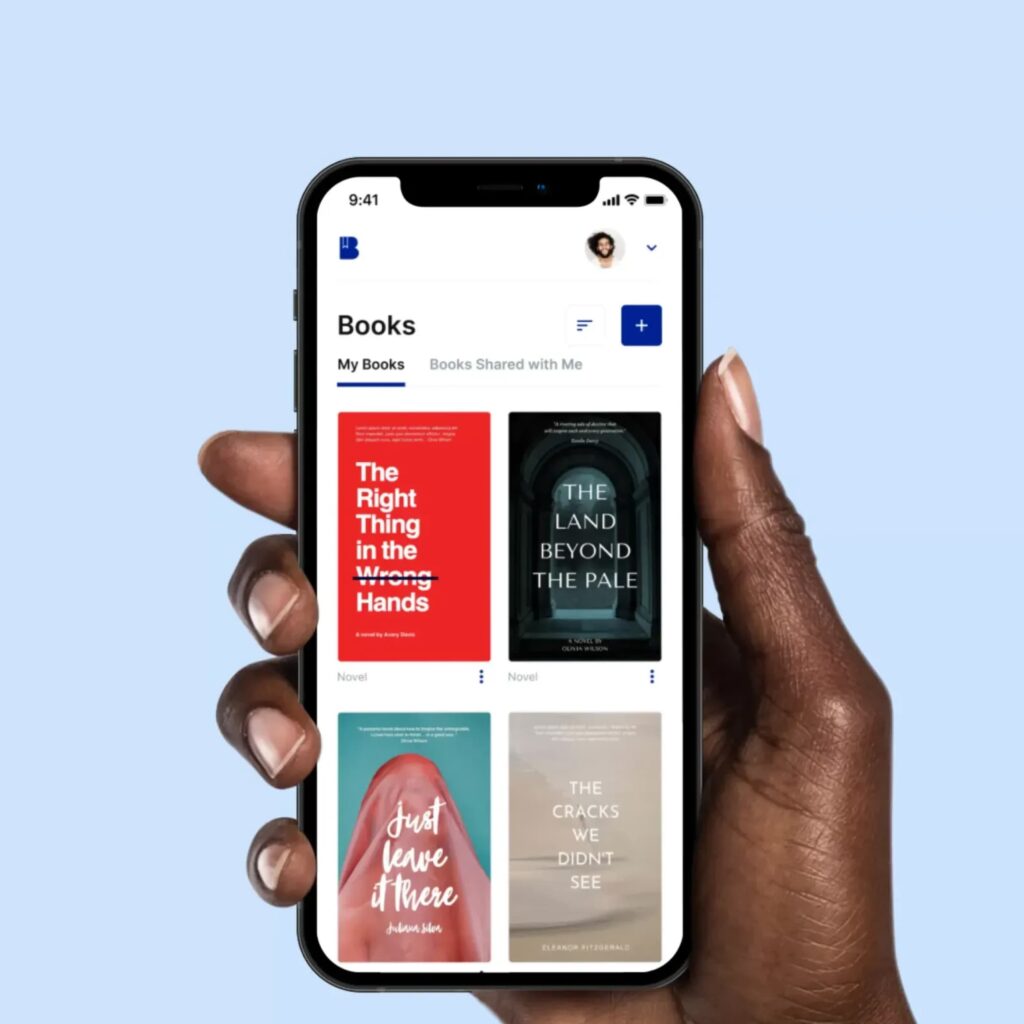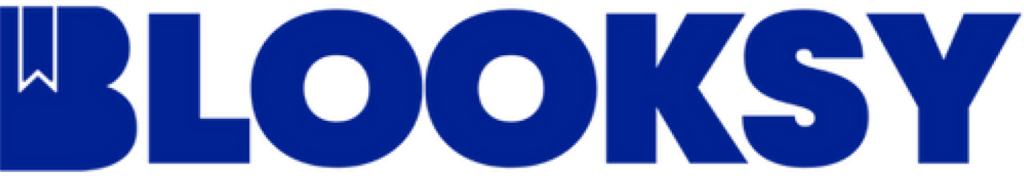Mobile Device Management (MDM) is an essential tool for remote or hybrid work environments.
This software empowers IT departments to implement security measures, manage control, and streamline administrative policies across all devices linked to an organization’s network, such as tablets, smartphones, and laptops.
MDM also involves a series of policies and procedures designed to safeguard organizational data, applications, and content on mobile devices.
The approach of MDM is centered around devices, extending its reach to both work and personal devices of employees.
Organizations employing MDM technology can equip devices, like smartphones and laptops, with features such as GPS tracking, secure VPN connections, password security, and role-based access to corporate emails and data, enhancing data security through these tools.
Additionally, MDM software allows organizations to monitor enrolled devices, keeping an eye on critical business data and its behaviors.
As MDM solutions become more advanced, incorporating technologies like AI and machine learning is providing deeper analytical insights.
Moreover, MDM tools play a crucial role in protecting all connected devices from cyber threats, including malware.
Let’s take a look at this MDM use case as an example:
A company issues an employee a smartphone that comes pre-equipped with a VPN, a specific data profile, and essential apps and software.
In this scenario, MDM protocols grant the employer substantial control. The associated tools enable monitoring, flagging, troubleshooting, and even wiping data in cases of loss, theft, or a security breach.
Implementing MDM Policies Into The Workplace.
The success of MDM in any given workplace depends on the effectiveness of the policy implemented.
When implementing an MDM policy, you need to consider how your organization wishes to manage and govern the use of mobile devices.
Company leaders must ask themselves the following questions while drafting, configuring, and publishing their company’s MDM processes and policies:
- Do you need to disable cameras by default?
- Do you need to password-protect all devices?
- How important is WiFi connectivity?
- Will geo-fencing be necessary for specific devices?
- Are there customization options on related devices? If so, what are they?
The Benefits Of MDM Solutions For Businesses
Below are the core benefits you should consider when choosing an MDM solution for your business:
- Boosting IT Productivity.
IT teams can skyrocket their productivity with MDM solutions because of the automation capabilities offered.
For example, MDM tools eliminate the need to manually configure devices one at a time, which could be highly time-consuming and subject to human error.
The automation offered by MDM means app configurations take mere moments. The same goes for app management, deployment, and managed device updates.
- Remote Device Management.
Admins with MDM capabilities can manage many devices from all over the world.
This benefit makes MDM ideal for hybrid and remote environments in many modern workplaces, where employees are often all over the map.
We’ve seen this used effectively in the fleet management space where drivers have the necessary apps and updates to stay connected and informed, while fleet management software optimizes their routes and maintenance schedules.
User downtime is costing larger organizations approximately $16,000 per minute. MDM cuts down significantly on downtime.
MDM solutions also extend the life of devices because IT teams can track usage and, thus, maximize deployment. The longer devices last, the less money is spent on replacements.
The Primary Features Of Modern MDM Software
Let’s have a look at some of the primary features found in modern MDM software:
- Modern MDM software is allowing businesses to enroll devices in multiple ways.
- The rise of AI is allowing MDM infrastructures to have a range of automation tools for various IT management processes.
- These modern solutions offer update and upgrade controls for end-user device operating systems.
- MDM solutions thrive in broad software ecosystems, integrating seamlessly with a company’s IT and SaaS infrastructure.
- Businesses today are also able to automate compliance data collection and remediating security settings.
Fortifying Device Security With MDM
Implementing MDM processes, policies, and technologies allows IT teams to update, troubleshoot, and monitor all impacted devices in real time.
In addition, MDM makes detecting, flagging, and reporting non-compliant or high-risk devices seamless. IT teams using MDM solutions can also remotely wipe or lock devices when they are stolen or lost.
MDM policies and solutions enforce compliance with organizational regulations, including WiFi bulk configuration, enacting website/app limitations, and disabling network sharing.
Conclusion
Does your staff use remote devices (e.g., tablets, laptops, or smartphones) to access company data and content?
If so, implementing MDM policies, processes, and solutions is the optimal, most streamlined method for setting and deploying those devices to protect and secure company assets effectively.
Introducing and fully harnessing the capabilities of MDM solutions in your workplace simplifies IT operations, enabling your tech people to focus on more vital, big-picture tasks.
It also makes it easier for your people to perform work from wherever they are and not worry about leaving your company’s assets vulnerable to security threats.
Do you need help implementing MDM solutions into your overall tech infrastructure?
We have over a decade of experience helping product development teams like yours streamline technological processes and drive productivity.
Get in touch with us today!